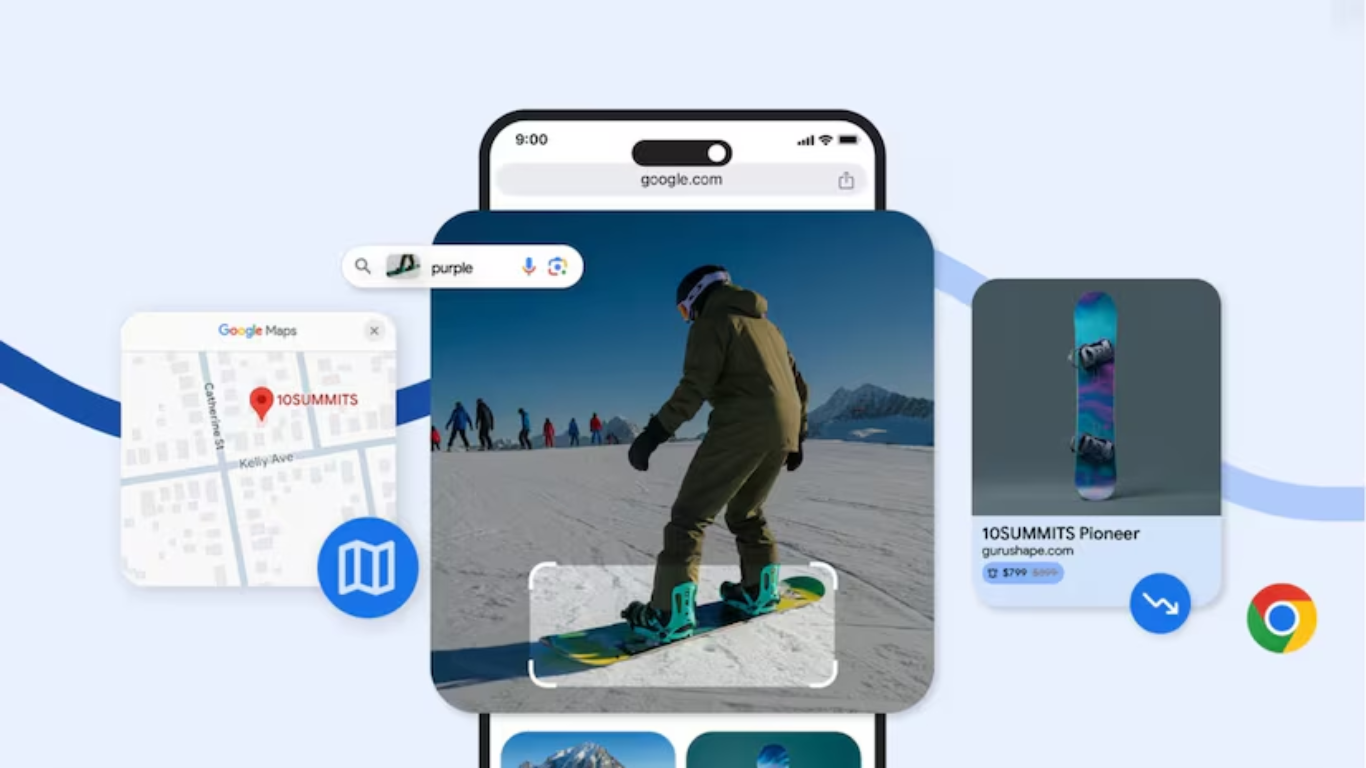Google Chrome is coming with some amazing new features for iPhone users. Now Google Drive and Google Maps have been integrated in the Chrome browser, which will make web surfing even easier and smarter. Apart from this, a new way of image and text search has also been introduced through Google Lens, which will make the searching experience even more interactive and useful. So let’s know about these new features in detail.
New version of Google Chrome on iPhone: What is special?
Google has recently added many new features to the Chrome browser for iPhone users. With this update, users will get the experience of better and smarter features while surfing the web. Let’s know how these new features can make your surfing even easier and fun.
1. Google Lens Image-Text Search
Google Lens was already available in the iPhone’s Chrome browser, which allowed reverse search from images. Now, Google has made it even smarter. Now users can search using both images and text simultaneously.
How does the new search feature work?
- When you search for an image, you can also mention a color or a special feature in it, which will give you more accurate and relevant results.
- This feature helps in providing accurate information and more options to the users.
2. Save your Web Content in Google Drive
Now whatever files you download on the web, you can save them directly in Google Drive. After Google Drive integration in Chrome browser, users will not need to use additional apps to save files.
How to save?
- When you download a file, you will get the option of ‘Save to Google Drive’.
- Apart from this, to save the image in Google Photos, you just have to long press on the image and select the ‘Save in Google Photos’ option.
3. Integration of Mini Map View
Now you will get the integration of Google Maps in the Chrome browser, so that you can see the maps without changing the app.
How will this feature work?
- Now when you click on an address, you will get to see a mini map, which will give you information about that place.
- This feature is currently in an experimental mode, which is available to some users, but Google will soon roll it out to all users.
4. Shopping Insights: Smart Shopping Experience
Google has also added a new Shopping Insights feature to the iPhone’s Chrome browser. This feature gives users information about better deals and price tracking while shopping online.
How will it work?
- If Chrome shows shopping insights on a product, you will get a notification of ‘Good Deal Now’ in the address bar.
- By clicking on this notification, you will see the product’s price history, price tracking and other shopping options.
This feature is currently available only in the US, but Google will soon roll it out to other countries as well.
How will these new features of Google Chrome benefit iPhone users?
1. Better searching experience
Google Lens’ new image-text search feature will now give users more accurate and useful results. This feature is especially beneficial for those who also use text during visual searching.
2. Smart shopping and price tracking
Now when you get accurate information about a product, you will be able to shop more intelligently. This feature will help users find better shopping deals, and they will be able to buy the right products on time.
3. Viewing maps without switching apps
With the integration of Google Maps in Chrome, users will no longer need to open the Maps app separately. They can see the mini-map of a place directly in the browser, which will save both their time and effort.
How to update Google Chrome on your iPhone?
If you want to take advantage of all these new features, you must first update Google Chrome on your iPhone.
Steps to update Google Chrome:
- Go to the App Store.
- Search for Google Chrome.
- If an update is available, tap on the ‘Update’ button.
- Now you will experience the new features.
Growing popularity of Chrome browser on iPhone
These new features of Google Chrome are not only improving the user experience, but are also making it more popular among iPhone users. Google Chrome has already become a leading browser, and after this new update, it has become even smarter and useful.
Conclusion
Google Chrome has added many new features for iPhone users, which make their web surfing experience even better. With the integration of Google Drive, Google Maps, and Google Lens, Chrome has now become an even smarter and unified tool. If you want to take advantage of these new features, update your Chrome browser as soon as possible and enjoy this great experience.
FAQs
- How does Google Lens image-text search work?
- Google Lens provides the facility to search using both images and text. This gives users accurate and more relevant results.
- How to save files to Google Drive?
- You can save files to Google Drive from Chrome While downloading the file, you can choose the option of ‘Save to Google Drive’.
- What is the Shopping Insights feature?
- This feature provides you with better deals and price tracking information while shopping online.
- When will you get the mini-map view of Google Maps?
- This feature is currently in an experimental mode, but Google will soon make it available to all users.
- How to update Google Chrome on iPhone?
- Go to the App Store, search for Google Chrome, and tap the ‘Update’ button.